價格:免費
更新日期:2017-07-06
檔案大小:30.7 MB
目前版本:1.0.5
版本需求:需要 iOS 9.3 或以上版本。與 iPhone、iPad 及 iPod touch 相容。
支援語言:日語, 英語
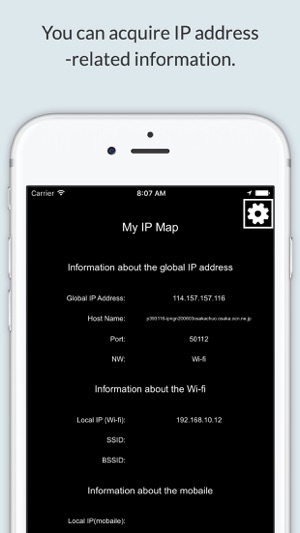
[summary]
It is the digital life log application that this application acquires an IP address and positional information using regularly and can easily confirm which IP address you used when and where.
The information to acquire is as follows.
・ Positional information
・ Global IP address
・ The global IP address host name
・ The global IP address port
・ Local IP address of Wi-fi
・ SSID of Wi-fi
・ BSSID of Wi-fi
・ Local IP address of the mobile
・ The name of a country of the mobile

・ Carrier of the mobile
Because the history which I acquired is displayed with a calendar, I can easily confirm it which IP address one of oneself past communicated in where.
In addition, because I acquire the positional information regularly,
I am usable as a GPS logger.
You acquire an IP address and the positional information of everybody using this application, and do you not leave digital life log?
[attention]
This application works in a background by initial setting.
When I work in a background, I usually consume a lot of battery more.
When the battery wants to save it, please turn off background update than a setting window.
(in addition, the acquisition frequency of the information of the IP address decreases when background update is OFF.)
This application is an energy saving design, but life of the battery may shorten very much when I continue using GPS in a background.
The one to be worried about recommends that I turn off the update of the background.

[how to use]
{top screen}
The information about the current IP address acquires it when I start a top screen.
I acquire information again when I push the left lower update button.
When positional information is updated, this application acquires information again.
I move to a history screen when I push the history button of the lower right.
{history screen}
I can confirm past IP address information with the history screen.
Because the information is displayed by a unit on a day, I display the history on the day when I tap the day of the calendar.
Because it is displayed a table as for the small history, I can confirm the details of the past history when I tap the table.
{IP address details history screen}
I can confirm the details of the information of the IP address that I acquired in the past.

In addition, I display the positional information of this terminal when I acquired it at the same time.
Some maps with the history screen are small, but a big map is displayed when I push the "extended map" button.
How about acquiring one's IP address information using this application?

支援平台:iPhone, iPad
